|
Optika
Development
|
A small widget consisting of a button and label that allows the user to select a file through a QFileDialog. The label displays the currently selected file. More...
#include <Optika_FileNameWidget.hpp>
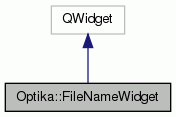
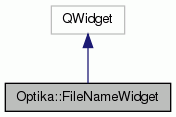
Public Slots | |
Public Slots | |
| void | getNewFileName () |
| Opens a QFileDialog allowing the user to select a new filename. | |
Public Member Functions | |
Constructors | |
| FileNameWidget (QString currentFileName=QString(), bool mustAlreadyExist=false, QWidget *parent=0) | |
| Constructs a FileNameWidget. More... | |
Attribute/Query Methods | |
| QString | getCurrentFileName () |
| Gets the current filename in the widget. More... | |
Setter Functions | |
| void | setCurrentFileName (QString newName) |
| Sets the current filename in the widget. More... | |
A small widget consisting of a button and label that allows the user to select a file through a QFileDialog. The label displays the currently selected file.
| Optika::FileNameWidget::FileNameWidget | ( | QString | currentFileName = QString(), |
| bool | mustAlreadyExist = false, |
||
| QWidget * | parent = 0 |
||
| ) |
Constructs a FileNameWidget.
| currentFileName | The Filename with which the widget should be initialized. |
| parent | The parent widget. |
References getNewFileName().
| QString Optika::FileNameWidget::getCurrentFileName | ( | ) |
Gets the current filename in the widget.
| void Optika::FileNameWidget::setCurrentFileName | ( | QString | newName | ) |
Sets the current filename in the widget.
| The | name to which the widget should be set. |
Referenced by getNewFileName().
 1.8.6
1.8.6